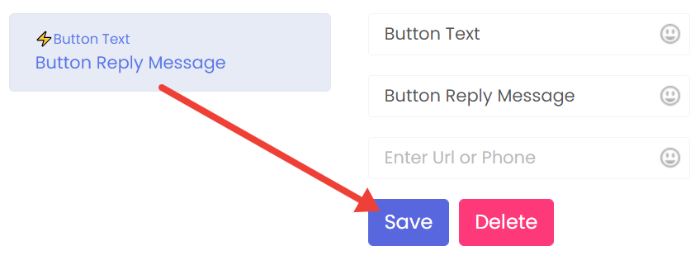Create Button Messages in Chatbot or Bulk Campaigns
Button messages are a great way to send out messages to elicit a reply or send users to a particular URL. It is very helpful in keeping users within the chatbot flow and highly important when you are creating a chatbot. To create a button message in WaRespond chatbot or bulk campaigns, follow the steps below.
1.) In the Chatbot or Bulk Campaign menu, select the button option.
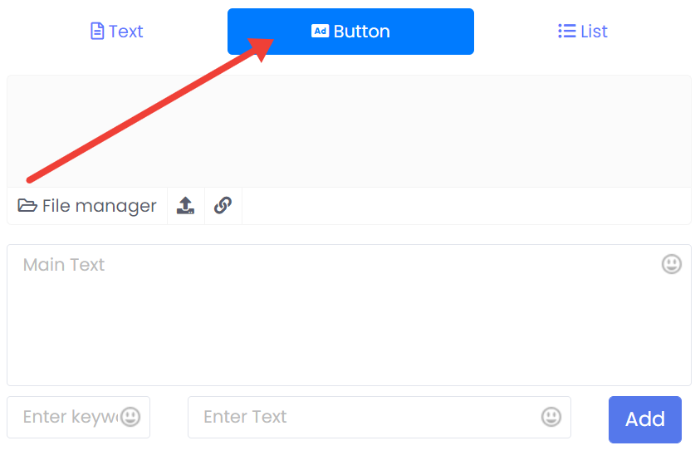
2.) You can choose to upload an image to go with your button message via the File manager or upload button.
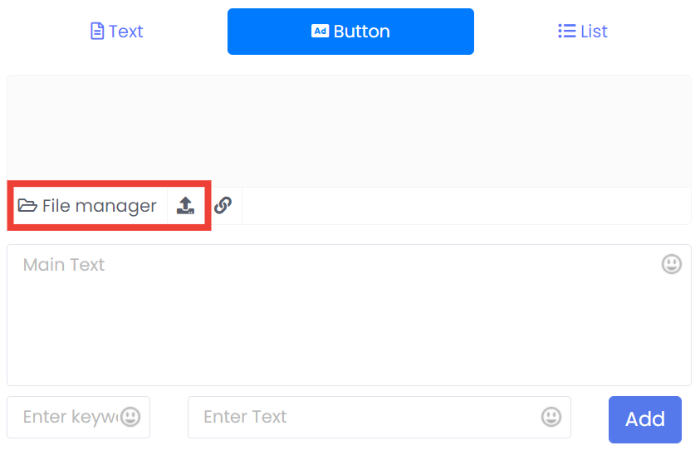
3.) Next, fill in the main text of your button message.
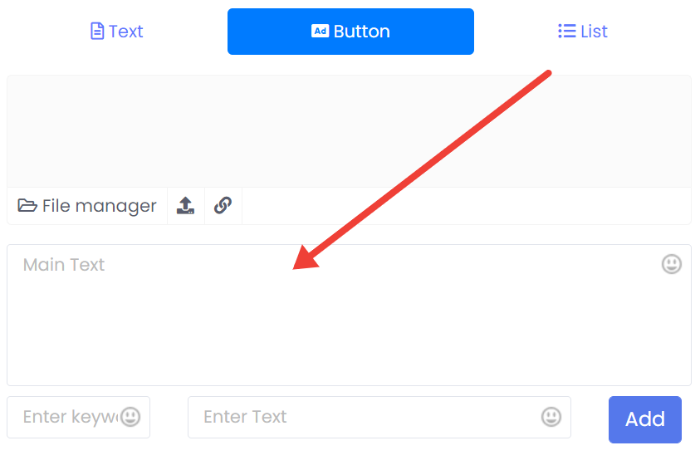
4.) Fill in the name of the button in this field. (this is just an identifier, and does not appear to the user)
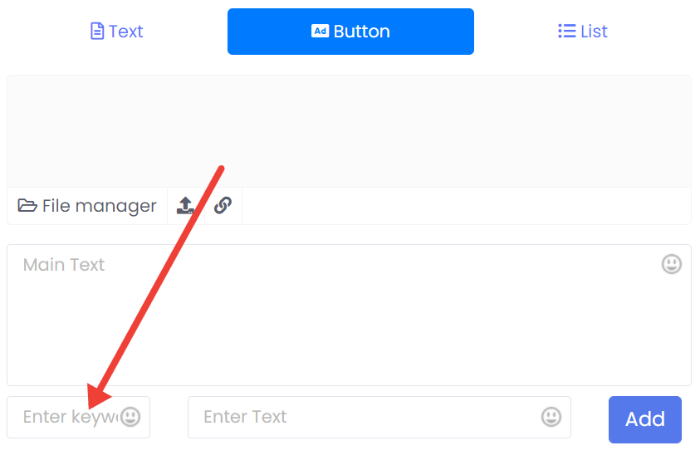
5.) Fill in the button text in here.
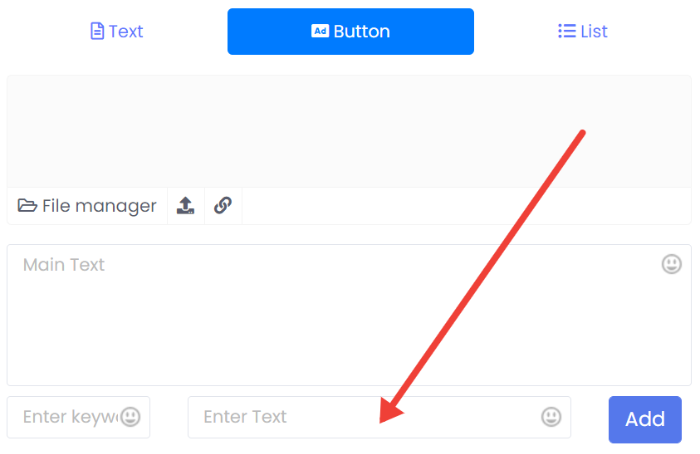
6.) You can also choose to add emojis to your main text message, button text and button reply message.
7.) Click on the Add button to add the button to your message. You can have up to 3 buttons in a message.
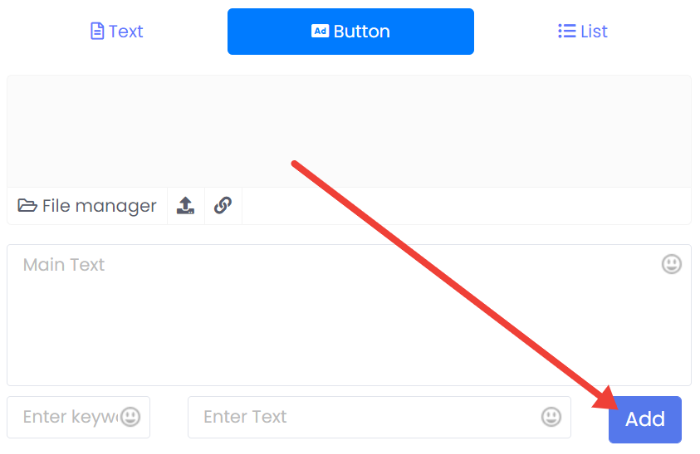
8.) If you would like to add a link or phone number to the button, click on the button.
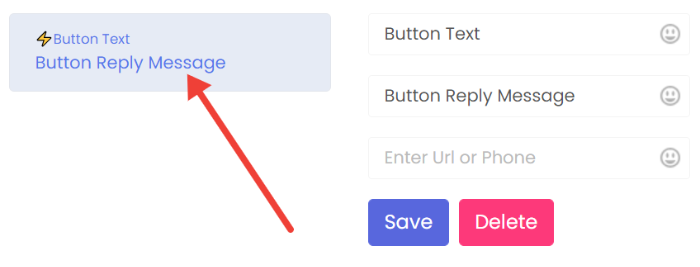
9.) Enter the URL or Phone number to field. When you add a URL or Phone number, your button reply message is no longer needed but required as a placeholder as part of the API.
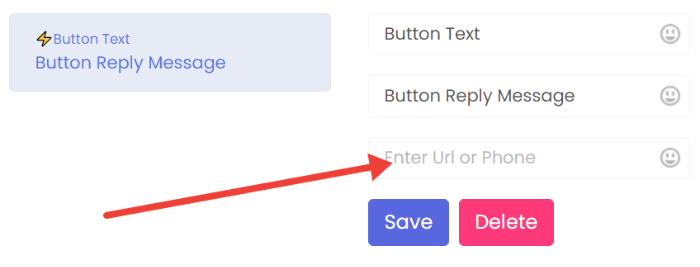
10.) Lastly, do not forget to click on the Save button.