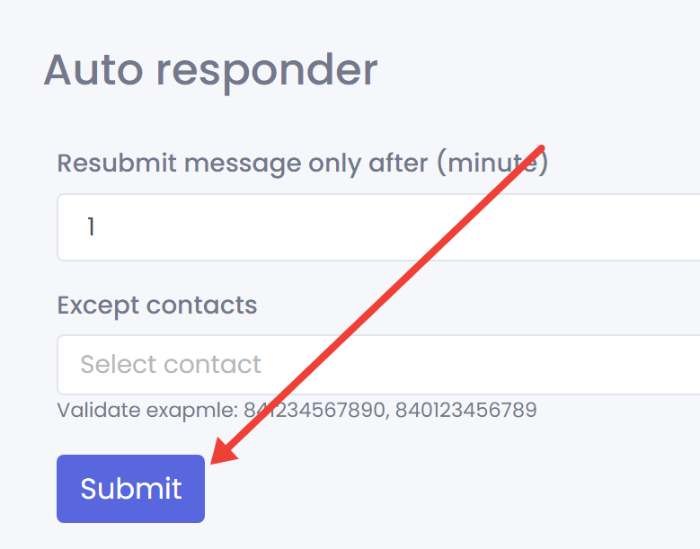Setup Autoresponder
1.) Click on the WhatsApp menu item in the sidebar menu.

2.) Select the WhatsApp profile you wish to setup with your autoresponder.
3.) Click on the reply icon to access the autoresponder.

4.) Enable or disable the status to activate or deactivate the autoresponder.

5.) Set Sent to to All to trigger auto-replies to both individual and group chats, and Individual to individual chats and Group only to group chats respectively.

6.) You can choose to upload a file or media to be sent alongside your message via the File manager or upload the file via your local drive.

7.) Fill in your message into the text box. You can also use Spintax or insert emojis into your message.

8.) Enter the number of minutes before the autoresponder triggers again on the same chat.

9.) Enter the numbers of contacts you wish to exclude from the autoresponder messages and press enter to add them one by one.

10.) Click on the Submit button once you are ready. The autoresponder message will activate after a few minutes if the Status is enabled.