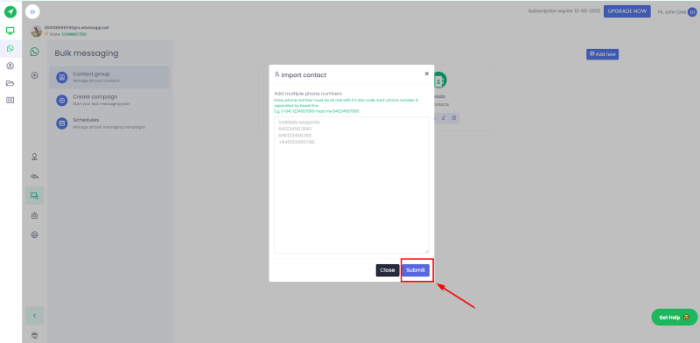Adding Contacts to Your Contact Group
1.) Once you are in the Contact Group menu, click the + icon on the contact group you wish to add contacts to.
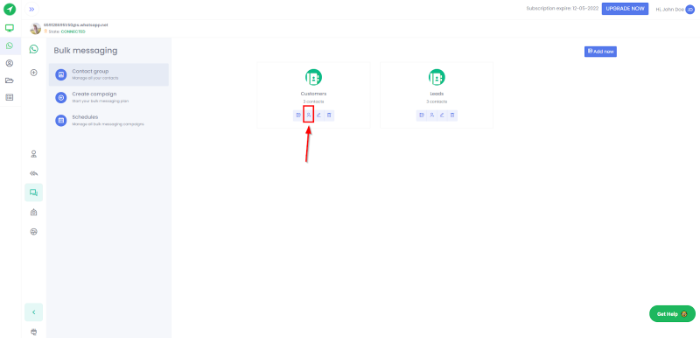
2.) Enter the WhatsApp number of your contacts without any brackets into each line.
Examples of number format that WaRespond accepts:
6591234567
+918812345678
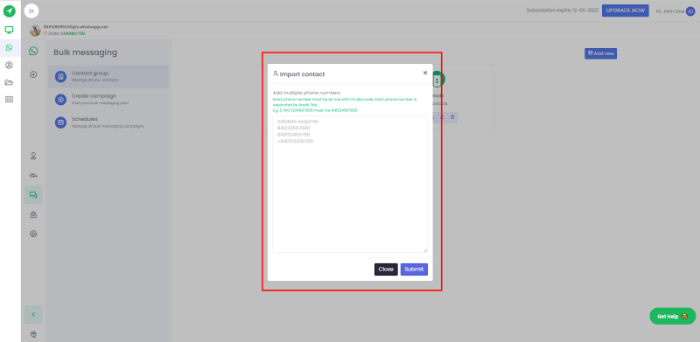
3.) Click Submit to add your contacts.