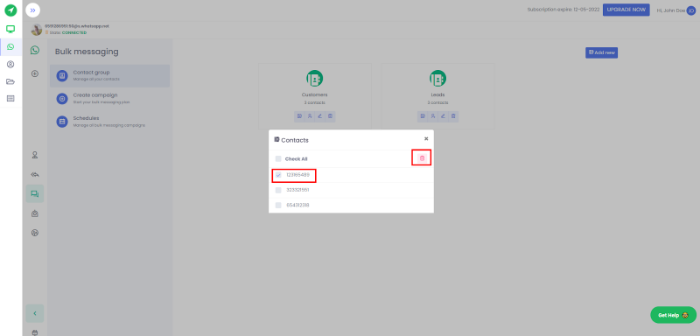Manage Your Contact Group
1.) Once you are in the Contact Group menu, click on the pencil icon of the contact group you wish to edit.
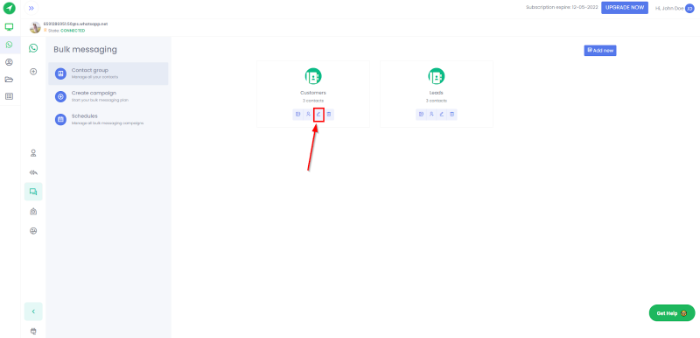
2.) Enable to activate your contact group or disable to deactivate your contact group. Edit the name of the contact group should you wish to do so and click on the Submit button.