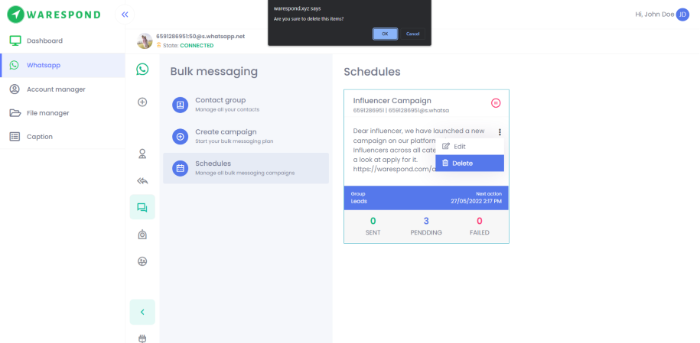Manage Your Scheduled Bulk Campaigns
Edit Scheduled Bulk Campaign
1.) To edit your scheduled bulk campaigns, click on Schedules.
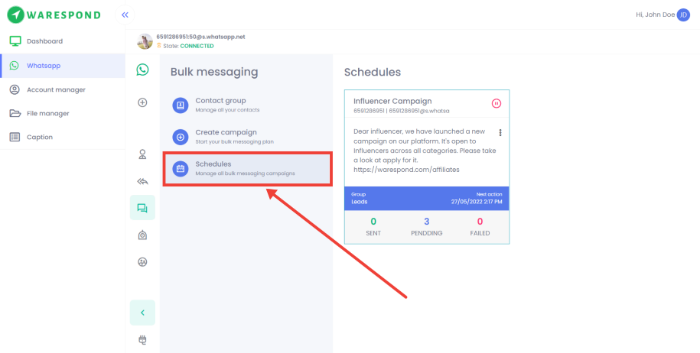
2.) You will be taken to your bulk campaign message. You can edit your message and scheduled time for the campaign. When you are done, click on the Schedule button.
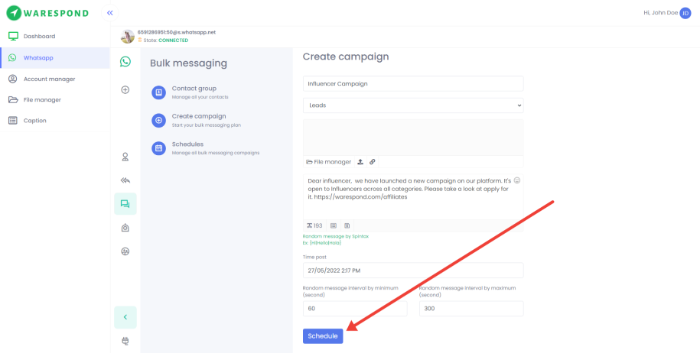
Delete Scheduled Bulk Campaign
1.) To delete your scheduled bulk campaigns, click on the 3 vertical dots then click on Delete.
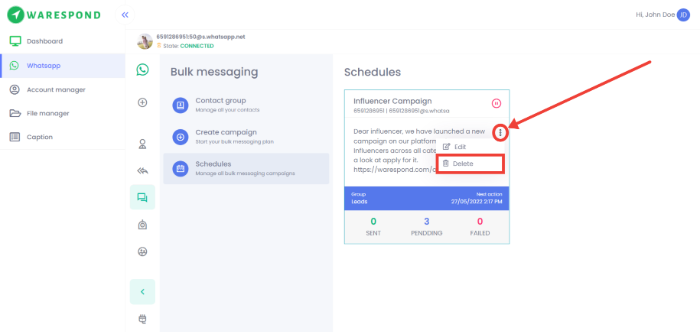
2.) When the popup window appears, click on the OK button to delete your schedule bulk campaign.