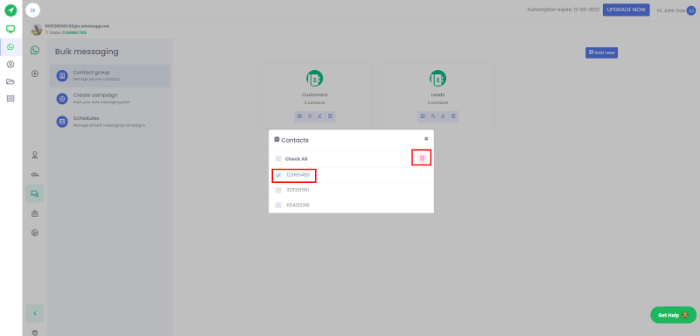Delete Contacts From Your Contact Group
1.) Once you are in the Contact Group menu, click on the phonebook icon of the contact group you wish to delete contacts from.
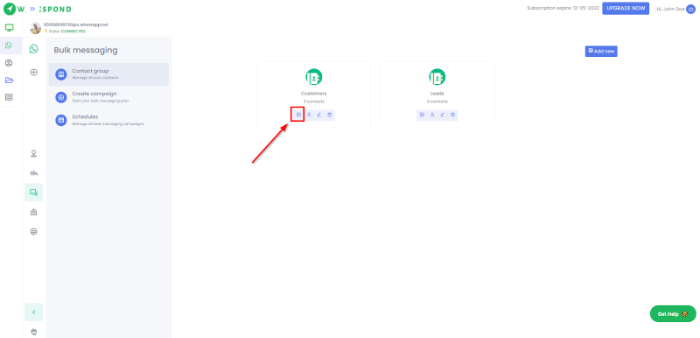
2.) Check the checkbox of the numbers you wish to delete then click on the trashcan icon to delete them.